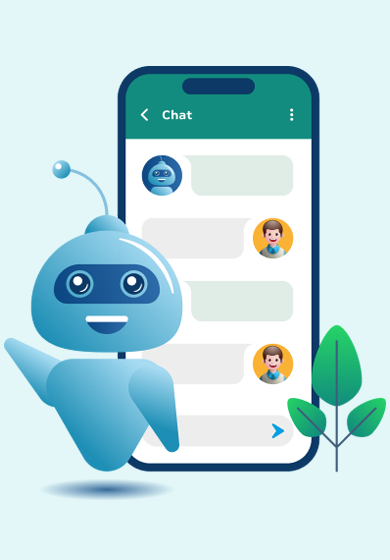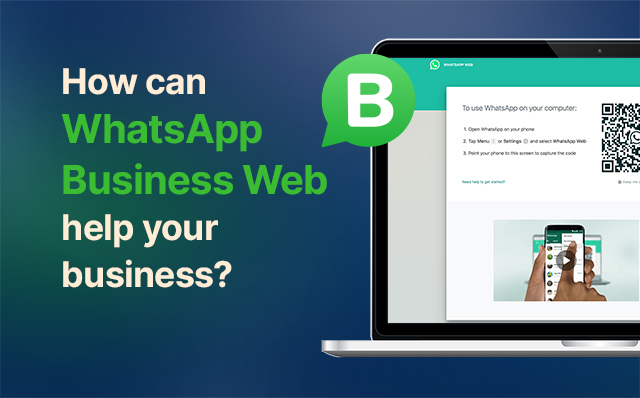Table of Contents
Are you interested in using a WhatsApp chatbot for your business, but not sure where to begin? You’re not alone. Many businesses know chatbots can be helpful but aren’t sure how to start. But don’t worry – this guide is here to help.
In the past, making a chatbot might have seemed hard, and only for tech experts or those with lots of money. But now, things are different. Building a WhatsApp chatbot is easier than before, even if you’re not good with technology.
This guide will show you everything you need to know to plan, design, and make a WhatsApp chatbot without needing to learn any complicated code. By the end, you’ll feel ready and confident to start using chatbots for your business. Let’s start this journey together!
What is a Chatbot?
A chatbot is a computer program designed to simulate conversation with human users, typically through text or voice interactions. These AI-powered bots are programmed to understand natural language queries, interpret user intent, and provide relevant responses or perform predefined tasks. Chatbots can range from simple rule-based systems to sophisticated AI algorithms powered by machine learning.
Introduction to WhatsApp Chatbots
WhatsApp chatbots are a specific type of chatbot designed to operate within the WhatsApp messaging platform. With over two billion users worldwide, WhatsApp presents a vast opportunity for businesses to connect with customers in real-time. By leveraging chatbots on WhatsApp, businesses can automate customer support, provide instant responses, and deliver personalized experiences at scale.
One integral aspect enabling the deployment of chatbots on WhatsApp is the WhatsApp Business API. This robust API facilitates secure and reliable communication between businesses and customers on the WhatsApp platform. By leveraging the WhatsApp Business API, businesses can access advanced features such as message automation, rich media support, and the ability to send proactive notifications to users.
Benefits of WhatsApp Chatbots
24/7 Availability: WhatsApp chatbots operate round-the-clock, ensuring that customer inquiries receive prompt attention regardless of the time of day. This availability eliminates the frustration of customers having to wait for business hours to get assistance, enhancing overall customer satisfaction and loyalty.
Instant Responses: By automating responses to frequently asked questions (FAQs) and common queries, WhatsApp chatbots provide immediate gratification to users. This instant response mechanism not only saves time for both customers and businesses but also contributes to a positive user experience, fostering stronger relationships between businesses and their customers.
Scalability: One of the key advantages of chatbots is their ability to handle multiple conversations simultaneously. As businesses grow and customer inquiries increase, chatbots can seamlessly scale their support efforts without requiring additional resources. This scalability ensures that businesses can efficiently manage high volumes of customer interactions while maintaining quality and consistency in their responses.
Data Collection and Analysis: WhatsApp chatbots are not just tools for customer engagement; they also serve as valuable sources of data. By analyzing user interactions, chatbots can gather insights into customer preferences, behavior patterns, and pain points. This data enables businesses to make informed decisions, tailor their products or services to meet customer needs more effectively, and identify areas for improvement.
Cost-Efficiency: Automating routine tasks through chatbots reduces the need for human intervention, resulting in cost savings and improved operational efficiency for businesses. By delegating repetitive inquiries to chatbots, businesses can allocate human resources more strategically, focusing on tasks that require human expertise and creativity. This cost-efficient approach not only streamlines operations but also maximizes the return on investment in customer support initiatives.
Getting Started with WhatsApp Chatbots
- Define Your Objectives: Before diving into building a WhatsApp chatbot, it’s essential to clearly define your objectives. Consider what specific goals you aim to achieve with your chatbot, such as enhancing customer service, driving sales, or generating leads. Having a clear roadmap will guide the development process and ensure that your chatbot aligns with your business goals.
- Choose a Chatbot Platform: Selecting the right chatbot development platform is crucial for the success of your WhatsApp chatbot. Look for a reputable platform that offers WhatsApp integration, along with features such as ease of use, scalability, and customization options. One such platform is Happilee, a leading provider of chatbot solutions tailored for WhatsApp integration. Happilee offers user-friendly tools and comprehensive support to help businesses create and deploy chatbots on the WhatsApp platform seamlessly.
- Design Conversational Flows: Map out the conversational flows for your chatbot based on different user scenarios and queries. Start by designing basic greetings and introductions to welcome users to the chatbot. Then, create branching paths to handle various user intents, such as answering FAQs, providing product information, or processing orders. Designing intuitive conversational flows ensures a smooth and engaging user experience.
- Integrate with WhatsApp Business API: To enable your chatbot to communicate with users on WhatsApp, you’ll need to integrate it with the WhatsApp Business API. This robust API provides businesses with a secure and reliable way to interact with customers on the WhatsApp platform. With the WhatsApp Business API, businesses can send messages, receive responses, and automate communication workflows seamlessly. Happilee offers comprehensive support for integrating chatbots with the WhatsApp Business API, guiding businesses through the setup process and ensuring compliance with WhatsApp’s policies and regulations.
- Train Your Chatbot: Once your chatbot is integrated with the WhatsApp Business API, it’s essential to train it using relevant data and feedback. Continuously optimize and refine the chatbot based on user interactions and analytics to improve its understanding and response accuracy over time. Happilee provides tools and resources to help businesses train and fine-tune their chatbots for optimal performance on the WhatsApp platform.
Exploring Different Types of WhatsApp Chatbots
Rule-based chatbots:
These chatbots operate on a set of predefined rules and responses. They offer a list of options for users to choose from, usually using interactive buttons or simple text commands. Despite their simplicity, rule-based chatbots are highly effective for handling straightforward queries and tasks. For instance, they can quickly answer frequently asked questions or provide basic information about products or services. Implementing rule-based chatbots is relatively quick and easy, making them a practical choice for businesses looking to automate routine interactions and offload repetitive tasks from their customer support teams.
Example: Imagine you’re a travel agency using WhatsApp to assist customers. Your rule-based chatbot can offer options like “Book a flight,” “Reserve a hotel,” or “Get travel insurance.” Users can select their desired option, and the chatbot provides relevant information and guides them through the booking process. This type of chatbot streamlines customer inquiries and simplifies the booking experience.
Intent-based chatbots:
These chatbots are more advanced and utilize natural language processing (NLP) to understand user intent and context. Instead of relying on predefined rules, intent-based chatbots analyze the user’s input to determine what they are trying to achieve or inquire about. They aim to replicate human-like conversational experiences by interpreting various phrasings and nuances in language. Training an intent-based chatbot requires collecting and annotating large datasets to teach it to recognize different intents accurately. Once trained, these chatbots can handle a wide range of queries and provide personalized responses tailored to each user’s needs.
Example: Suppose you run an e-commerce store and have a WhatsApp chatbot to handle customer inquiries. Your intent-based chatbot is trained to understand various intents, such as “Check order status,” “Track delivery,” or “Return an item.” Regardless of how users phrase their requests, the chatbot accurately interprets their intent and provides the necessary assistance. This type of chatbot enhances user experience by offering personalized support based on individual needs.
Secured chatbots:
Security-focused chatbots prioritize safeguarding sensitive information and user privacy. While WhatsApp already encrypts all messages and media, secured chatbots add an extra layer of protection, particularly when dealing with confidential or private data. These chatbots may require users to authenticate themselves using methods such as passwords, PINs, or biometric authentication (e.g., fingerprint or face scan). By incorporating robust security measures, businesses can instill trust and confidence in their chatbot interactions, reassuring users that their information is safe and protected.
Example: Consider a financial institution offering banking services through WhatsApp. Their secured chatbot ensures data privacy and security by implementing authentication measures. Users may need to verify their identity using two-factor authentication or biometric authentication (e.g., fingerprint or face scan) before accessing account information or conducting transactions. This type of chatbot instills trust and confidence in users while safeguarding sensitive financial data.
Trusted personal assistants:
These chatbots go beyond traditional business use cases to provide support and assistance in users’ personal lives. They address a wide range of needs, including medical advice, financial planning, or addiction recovery. Trusted personal assistants leverage the high level of trust users have in them to collect and exchange valuable data and information. For example, the Megi Health Platform developed a WhatsApp chatbot to provide cardiovascular care to patients, allowing them to submit symptoms and measurements for personalized support and guidance. By supplementing human care with chatbot assistance, organizations can enhance service accessibility and efficiency while maintaining a human touch in interactions.
Building Your WhatsApp Chatbot with Happilee
Building a WhatsApp chatbot with Happilee is a straightforward process that allows you to create engaging and conversational interactions with your customers. Follow these steps to get started:
- Sign Up for a Happilee Account:
- Register for a free Happilee account to access the chatbot building tools and resources.
- Explore the Features:
- Take a look at the features offered by Happilee to understand the capabilities of the platform and how you can leverage them to build your chatbot.
- Follow the Getting Started Guide:
- Refer to Happilee’s Getting Started Guide for step-by-step instructions on creating your WhatsApp chatbot. This guide will walk you through the process and provide insights into what you can achieve with Happilee’s platform. If you encounter any challenges or have questions along the way, rest assured that Happilee’s dedicated support team is here to assist you.
- Design Your Chatbot:
- Use Happilee’s intuitive interface to design your chatbot’s conversational flows, including greetings, responses to common queries, and interactive options for users.
- Customize Your Chatbot:
- Personalize your chatbot’s appearance and functionality to align with your brand identity and customer preferences.
Once you’re satisfied with your chatbot’s performance, deploy it on the WhatsApp platform to start engaging with customers in real-time.
Conclusion
You’ve reached the end of this guide, and hopefully, you’re feeling empowered and excited about the prospect of integrating a WhatsApp chatbot into your business strategy. Here’s a recap of what you’ve learned and why it matters:
Knowledge and Confidence: You now have a solid understanding of how WhatsApp chatbots work and the benefits they can bring to your business. Armed with this knowledge, you’re no longer daunted by the idea of building and deploying a chatbot.
Tools and Resources: With access to platforms like Happilee, you have the necessary tools and resources at your fingertips to create a powerful WhatsApp chatbot. Explore the features, follow the guides, and unleash the full potential of chatbot technology for your business.
Elevated Customer Interactions: By embracing WhatsApp chatbots, you’re poised to revolutionize the way you engage with your audience. Whether it’s providing instant support, automating tasks, or delivering personalized experiences, chatbots offer endless possibilities to enhance customer interactions and drive satisfaction.
Streamlined Operations: Beyond customer engagement, chatbots can streamline your business operations by automating routine tasks, freeing up valuable time and resources. With chatbots handling the repetitive work, your team can focus on more strategic initiatives and high-value interactions.
Unlimited Potential: As you embark on this journey, remember that the world of WhatsApp chatbots is full of opportunities and innovation. Whether you’re a small startup or a large enterprise, chatbots offer a scalable and adaptable solution to meet your evolving needs and challenges.
So, if you’re ready to dive into this exciting realm of possibilities, don’t hesitate to take the plunge. With the right mindset, tools, and support, you’re well-equipped to harness the power of WhatsApp chatbots and propel your business into the future of customer engagement.
The world of WhatsApp chatbots awaits – let’s embark on this journey together, and let your imagination soar as you discover the endless possibilities that lie ahead