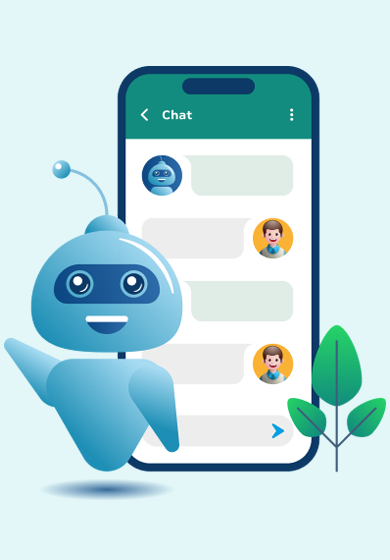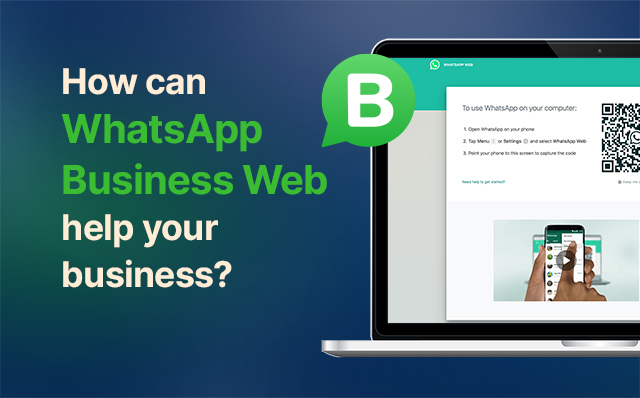Table of Contents
Connect, Automate, and Thrive
Are you ready to revolutionize your business communication and workflow automation? Look no further! HappiLee’s WhatsApp Business Integration, now seamlessly merged with Zapier, connects HappiLee to over 6,000 apps, supercharging your operations with the incredible power of Zapier.
Why Choose Happilee’s Zapier Integration?
1. Streamlined Workflow Automation: Say goodbye to repetitive tasks. HappiLee’s Zapier Integration simplifies your workflow, allowing you to manage customer interactions and automate essential processes effortlessly.
2. Connect with 5,000+ Apps: HappiLee and Zapier provide access to a vast ecosystem of apps. Whether it’s marketing, sales, project management, or customer support, you can effortlessly integrate your tools and platforms.
3. Personalized Customer Engagement: Leverage HappiLee’s robust messaging capabilities combined with Zapier’s data-driven automation to deliver highly personalized and timely messages to your audience. Make sure you engage them at the right time.
4. Enhanced Customer Support: Elevate your customer support. Automatically create support tickets, assign tasks, and notify the right team members when customers reach out through HappiLee. Deliver faster responses and improved satisfaction.
5. Effortless Integration Setup: No coding skills required! Setting up HappiLee’s Zapier Integration is a breeze. Choose your triggers and actions in Zapier, connect your HappiLee account, and watch your workflows come to life.
Getting Started with HappiLee’s Zapier Integration
- Sign Up for HappiLee: If you’re not already using HappiLee, create your HappiLee account and explore the possibilities.
- Access Zapier: If you’re new to Zapier, sign up for an account and immerse yourself in the world of automation.
- Connect HappiLee and Zapier: In Zapier, find HappiLee and follow the simple integration process to link your HappiLee account.
- Build Your Zaps: Design your automated workflows (Zaps) by selecting triggers and actions that align with your business objectives.
- Test and Deploy: Run test Zaps to ensure they function as intended, then launch your automated processes.
Unlock the Power of HappiLee and Zapier Integration Today!
Don’t miss this opportunity to take your business to new heights. Harness the seamless integration of HappiLee with Zapier to enhance your workflow automation, connect with your customers more effectively, and provide exceptional support. Supercharge your business with HappiLee’s Zapier Integration and unlock transformation!
FAQ
1. What is HappiLee’s Zapier Integration?
HappiLee’s Zapier Integration is a powerful tool that allows you to connect HappiLee, our versatile messaging platform, with over 6,000 other apps and services via Zapier. This integration enables you to automate tasks, streamline workflows, and enhance customer engagement with ease.
2. How can HappiLee’s Zapier Integration benefit my business?
- Workflow Automation: HappiLee’s Zapier Integration helps you automate repetitive tasks and processes, freeing up valuable time and resources.
- Personalized Customer Engagement: Deliver highly personalized messages and interactions to your audience at the right time, enhancing customer relationships.
- Connectivity: Seamlessly integrate HappiLee with a wide range of apps, making it easier to manage various aspects of your business from a single platform.
- Efficient Customer Support: Automate customer support processes, ensuring quicker responses and improved satisfaction.
3. Do I need coding skills to set up HappiLee’s Zapier Integration?
No coding skills are required. Setting up HappiLee’s Zapier Integration is designed to be user-friendly. You can select triggers and actions in Zapier using a simple interface, and our integration guides will help you through the process.
4. How do I get started with HappiLee’s Zapier Integration?
Getting started is easy:
- Sign Up for HappiLee: If you’re not already a HappiLee user, create an account.
- Access Zapier: If you’re new to Zapier, sign up for an account.
- Connect HappiLee and Zapier: In Zapier, search for HappiLee and follow the integration process to link your HappiLee account.
- Build Your Zaps: Design your automated workflows (Zaps) by selecting triggers and actions that align with your business objectives.
- Test and Deploy: Run test Zaps to ensure they function as intended, then launch your automated processes.
5. Can I integrate HappiLee with specific apps or tools I use for my business?
Yes, you can! HappiLee’s Zapier Integration connects with a wide range of apps across various categories, including marketing, sales, project management, and more. You can explore and integrate with apps that align with your specific business needs.
6. Is HappiLee’s Zapier Integration suitable for businesses of all sizes?
Yes, HappiLee’s Zapier Integration is versatile and can be tailored to businesses of all sizes, from startups to enterprises. The flexibility and scalability of the integration make it suitable for a wide range of business requirements.
7. Is there any additional cost for using HappiLee’s Zapier Integration?
The pricing for HappiLee’s Zapier Integration may vary depending on your usage and needs. Please refer to our pricing page for detailed information on the cost associated with this integration.
8. Where can I get support or assistance if I encounter issues with HappiLee’s Zapier Integration?
If you have any questions or any issues, our dedicated support team is here to assist you. You can reach out to our support team via [contact details] or refer to our documentation and guides for further assistance.