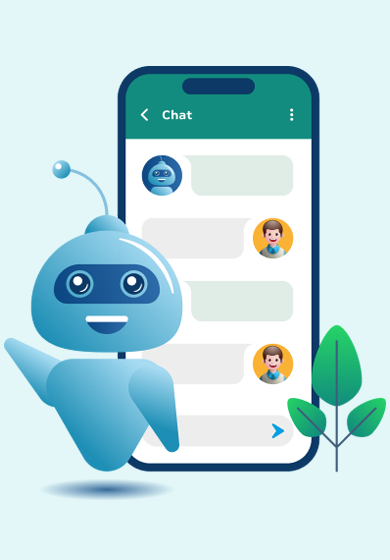Table of Contents
Copy These 20 Ready-Made WhatsApp Business Quick Reply Templates For Instant Customer Interaction
In an era where instant communication is paramount, WhatsApp Business has emerged as a game-changer for businesses aiming to connect with their customers seamlessly. This dedicated platform offers a range of tools designed to facilitate effective communication, and among them, Quick Replies stand out as a key feature. Quick Replies enable businesses to respond promptly and professionally, ensuring a smooth and efficient exchange with their audience.
In the world of online interactions, businesses are always on the lookout for ways to make communication smoother and more enjoyable. One powerful tool that can help with this is WhatsApp Business, and one of its coolest features is Quick Replies. These are like pre-written messages that make it super easy for businesses to respond to customers quickly.
Today, we’ll explore the dynamic realm of WhatsApp Business Quick Replies, delving into how these pre-set responses can revolutionize customer interactions. Imagine having 20 ready-made templates at your fingertips, tailored to enhance engagement effortlessly. In this blog post, we’ll dive into the world of WhatsApp Business Quick Replies, and to make things even better, we’ll give you 20 ready-to-use templates to make your customer interactions a breeze, transforming the way you engage with your customers on this popular messaging platform. Let’s dive in!
Understanding WhatsApp Business Quick Replies
WhatsApp Business Quick Replies serve as convenient shortcuts that empower businesses to respond swiftly to customer inquiries, creating a more efficient and streamlined communication process. Instead of manually typing out repetitive responses, these templates serve as time-saving tools, allowing businesses to maintain a professional and consistent dialogue with their customers.Let’s delve deeper into the concept and explore the numerous benefits that Quick Replies bring to businesses.
Benefits of WhatsApp Business Quick Replies:
- Time Efficiency:
- Quick Replies drastically reduce response time, allowing businesses to address customer queries promptly. This time efficiency is crucial, especially in managing a high volume of inquiries.
- Consistency in Communication:
- Maintaining a consistent tone and message is paramount for building a strong brand image. Quick Replies ensure uniformity in communication across various customer interactions, contributing to a polished and professional appearance.
- Improved Customer Experience:
- The swift and efficient responses facilitated by Quick Replies directly enhance the overall customer experience. Customers value timely and accurate information, leading to increased satisfaction and loyalty.
- Reduced Workload:
- By automating responses to common queries, Quick Replies help reduce the workload on customer support teams. This allows team members to focus on more complex and personalized inquiries, improving overall efficiency.
- Enhanced Productivity:
- The use of Quick Replies contributes to increased productivity by enabling teams to handle a higher volume of inquiries without compromising the quality of their responses. This productivity boost is beneficial for time-strapped businesses.
- Easy Access to Information:
- Quick Replies offer a seamless way to provide customers with instant access to essential information, such as order status, store locations, and business hours. This quick access contributes to a smoother and more user-friendly experience.
- Professional Image:
- Businesses that respond promptly and consistently through Quick Replies project a professional image. This dedication to efficient communication fosters trust and reliability among customers, reinforcing the brand’s positive reputation.
- Adaptability to Common Scenarios:
- Quick Replies are versatile and adaptable to various common scenarios, such as order updates, FAQs, and feedback requests. This adaptability ensures businesses are well-prepared to handle frequently encountered situations with ease.
21 WhatsApp Quick Reply Templates for Effortless Customer Service Excellence
Are you seeking ways to lighten the load on your customer support team while enhancing your customer engagement?
Look no further – we’ve curated a set of quick reply templates designed to kickstart effortless and efficient customer interactions. Feel free to integrate these templates when customers reach out to your business for a seamless and delightful experience.
Greeting Messages:
- Hi {customer name}, thanks for reaching out! How can we assist you today?
- Welcome to our store! We’ve received your message, and someone from our team will be in touch shortly.
- Hello! We’re thrilled to have you with us. How can we make your experience even better?
Operational Timings:
- We’re available from {time} to {time}. Visit our store or contact our customer support at this number.
- Open from 11 am to 9.30 pm. We hope to see you at our store!
- Currently unavailable. Our online hours are from {time} to {time}. Please leave a message, and we’ll get back to you soon.
Acknowledging Delays:
- Hi {customer name}, thanks for reaching out. Our team is busy, so we’ll need a bit more time to respond – aiming for {time span}. Thanks for your patience!
- Appreciate your patience! We’ve had a surge in messages, causing a slight delay. How can we assist you?
Refund & Return Policies:
- Items returnable within 15 days. Check our return policy {link} for more details.
- Your refund is on its way; expect it by {date}.
No Discounts:
- Regrettably, no additional discounts are available beyond what’s on our website.
- Hey {customer name}, no current discount on this product. However, its quality is worth it!
Technical Glitch:
- Technical difficulties at the moment; our team is working to fix it. Apologies for any inconvenience!
- The issue is resolved! Thanks for your patience.
Ask Happy Customers for a Review:
- Enjoyed our support? Leave us a review of your experience – it’ll only take a few minutes.
- Liked your recent store visit? Share your thoughts in a quick review. We appreciate your feedback!
Back-in-Stock Alerts:
- Exciting news! The product you asked about is back in stock – grab it before it’s gone.
- Hi {customer name}, {product name} is back in stock. Order now at {link}.
- Good news! {product name} is back. Let us know if you’d like us to set one aside for you.
Closing Chats:
- Happy to help! Anything else we can assist you with today?
- You’re welcome, {customer name}! We’re here whenever you have more questions. Happy Shopping!
Setting Up Quick Replies in WhatsApp Business
In the world of business chats, Quick Replies on WhatsApp Business are like super-fast response shortcuts. Whether you’re running your business solo or part of a team, knowing how to set them up can make your customer chats a breeze.
Two Options: Simple App or Team Mode
1. For Solo Entrepreneurs (Basic WhatsApp Business App):
- Good if you’re handling things on your own.
- Basic features for solo business owners.
- Just remember, only one person can use it on each device.
2. For Team Collaboration (WhatsApp Business API):
- Needed if your team shares one phone number.
- Let your team work together efficiently.
- If you want extra features, go for WhatsApp Business API.
Keep in Mind App Limits:
- Only one user on each device.
- You can have up to 50 quick replies.
- Each quick reply can only be 25 characters long.
Making Quick Replies in WhatsApp Business App
Here’s how you can set up quick replies in the WhatsApp Business App in a few simple steps:
- Go to Business Tools:
- Open the WhatsApp Business App and tap on “More Options > Business Tools > Quick Replies.”
- Add a New Quick Reply:
- Hit the ‘Add (+)’ button to create a new quick reply.
- Write Your Message:
- Tap on “Message” to type your response or add a quick media file.
- Pick a Shortcut:
- Choose a shortcut on your keyboard that will bring up this quick reply.
- Save Your Quick Reply:
- Once you’ve set everything, just tap “Save” to keep your new quick reply ready.
That’s it! With quick replies, you can respond faster and keep things simple, no matter if you’re a one-person show or part of a team. It’s like having a set of handy tools to make your customer chats smoother on WhatsApp Business.
Master Quick Replies with Happilee: Elevate Your WhatsApp Business Chats Instantly
Are you looking to add a touch of magic to your WhatsApp Business chats?
Meet Happilee, your gateway to effortless and supercharged quick replies! Happilee simplifies the quick reply setup, ensuring that your responses are not only prompt but also packed with efficiency. Whether you’re a solo player or part of a collaborative team, Happilee got the tools to enhance your quick reply game. Say goodbye to communication hassles and hello to a seamless and delightful experience. Ready to transform your WhatsApp Business chats? Discover the quick reply wizardry at happilee.io and start your journey towards happy chatting!